Forgot password for CopPhil
In this article, you will learn how to change password in case you have forgotten it.
Prerequisites
No. 1 Account
You need a CopPhil account. See Register and create a new account on CopPhil
Start with the usual “Sign in to your account screen”
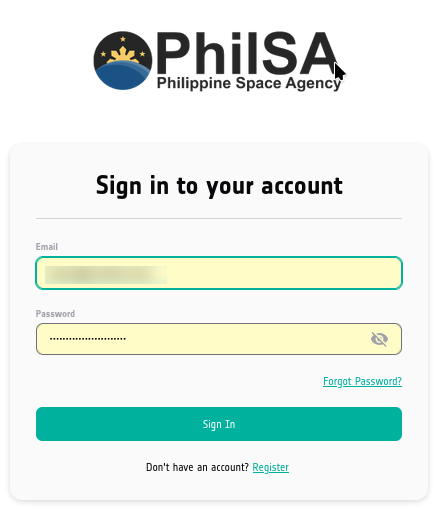
then click on Forgot Password?. It leads to the following screen:
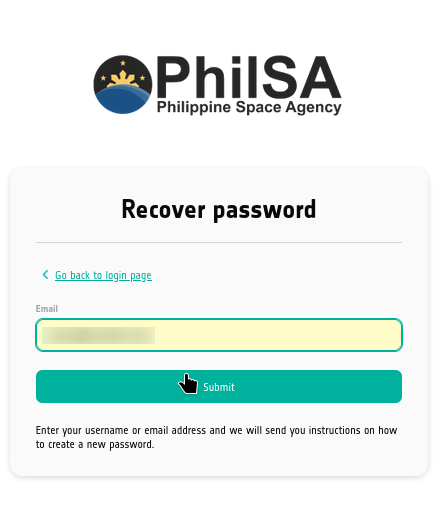
The content of the Email field is the email address the system already has. To that address, a message will be sent, with a link.
The next screen is
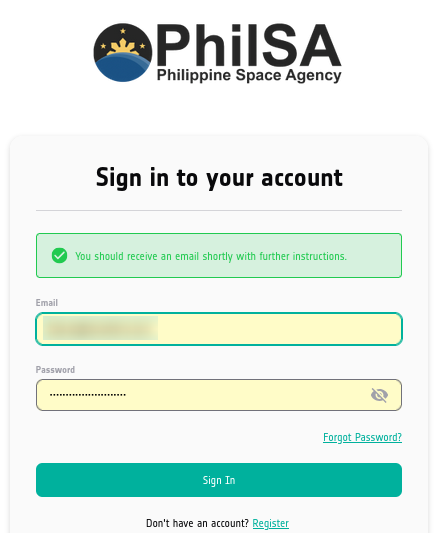
and the message requires you to click on the link within 5 minutes:
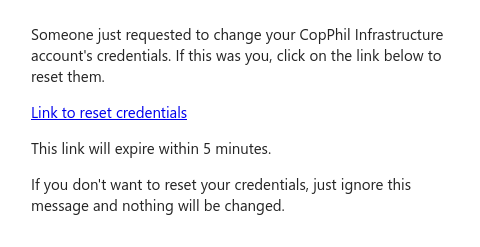
So, enter the new password twice and click Submit.
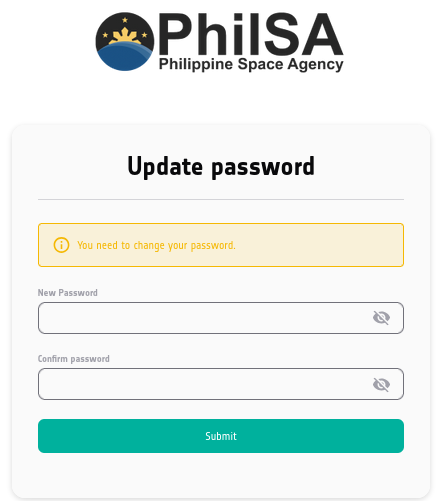
From that moment on, log into CopPhil site with the old email address and the new password.