How to get credentials to access EODATA on CopPhil
Prerequisites
No. 1 Account
You need a CopPhil account. See Register and create a new account on CopPhil
To get access to EODATA, it is necessary to generate a pair of credentials:
access key and
secret key.
What We Are Going To Cover
Enter MyServices
Generate S3 keys
Enter MyServices
Firstly, go to CopPhil MyServices website http://application.infra.copphil.philsa.gov.ph/ where you can manage your account and raise your access rights.
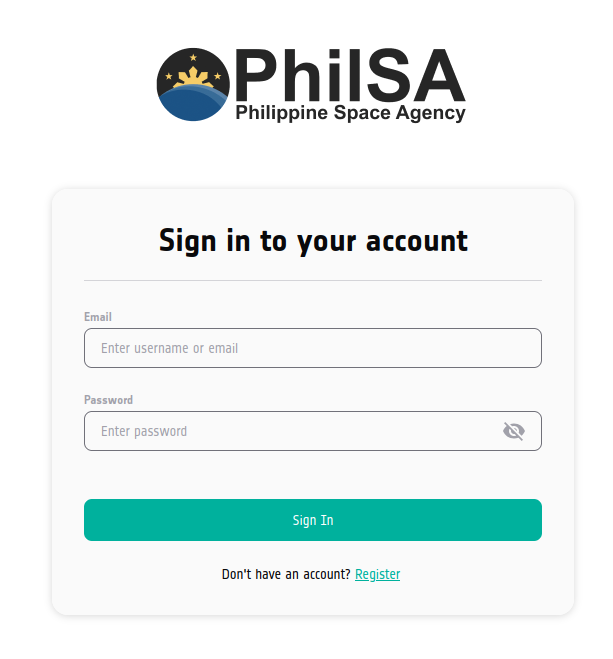
Generate S3 keys
When you are logged in, select S3 keys tab on the left panel.
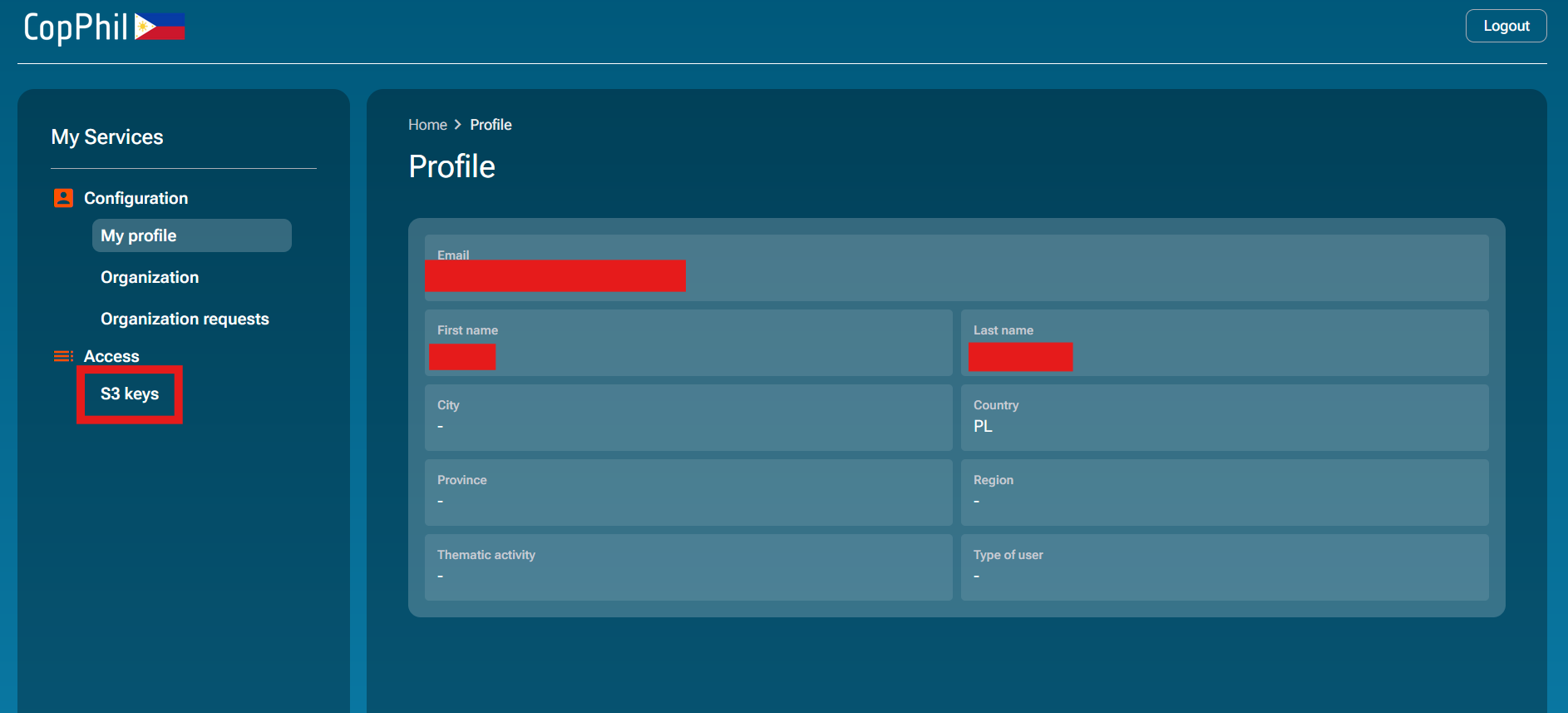
Then, select Generate S3 key.
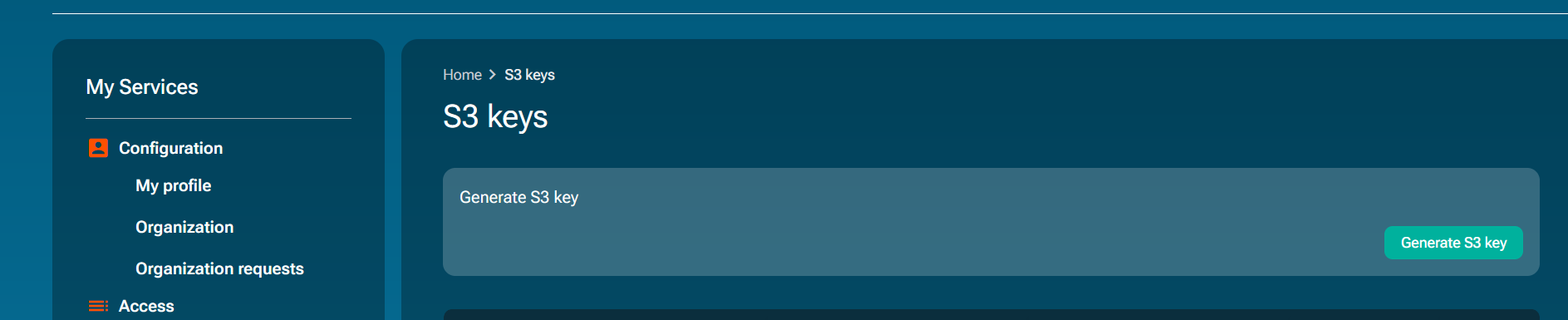
Set expiration date.
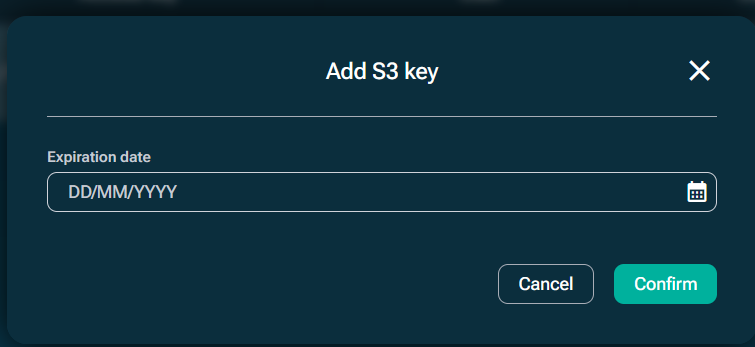
Copy your secret and access keys and keep it safe in separate file. There is no possibility to check again the secret key!
You will be able to create no more than 200 different credentials pairs.
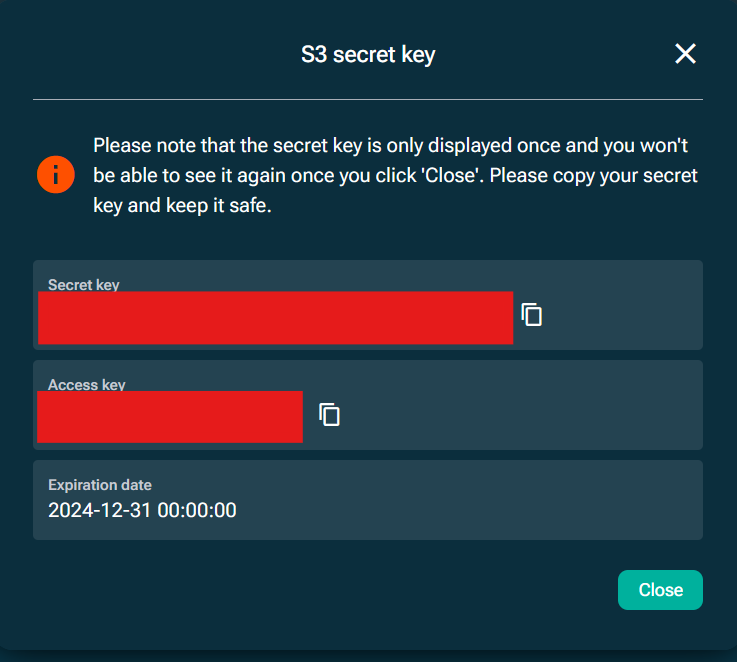
What To Do Next
Here are the articles in which S3 credentials are used: